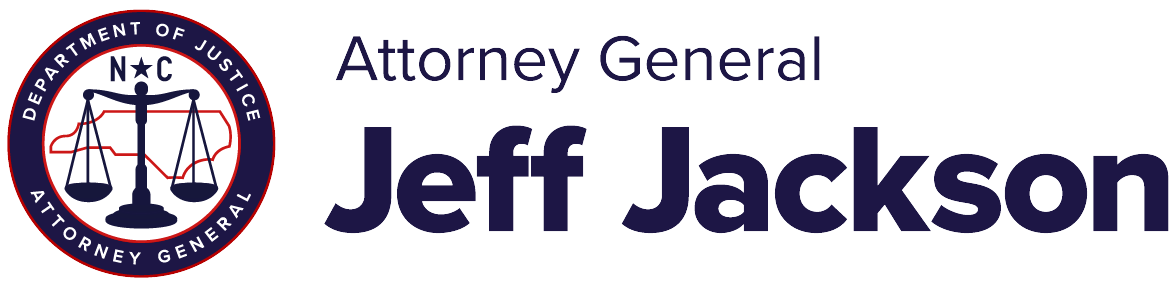Protect Yourself from ID Theft
If you think that you may already be a victim of Identity Theft, get help here.
Guard Your Personal Information
Protect Your Social Security Number
- Don’t carry your Social Security card in your wallet.
- Give your Social Security Number (SSN) only when absolutely necessary.
- Ask why a SSN is needed, who has access to it, and how it will be kept confidential.
- Don’t print your SSN or driver’s license number on your checks.
Destroy Documents You Don’t Need
- Shred outdated records including bank statements, credit applications, health insurance forms, prescription labels and paperwork, physician statements, etc., along with any receipts that show your credit card number. To learn about shred-a-thons in your area, check our events page.
Safely Dispose of Old Electronics
- Make sure you have removed all of the personal information your old computer holds before you sell, donate or recycle it. For best results, use a wipe utility program that overwrites everything on the hard drive.
- Transfer phone books, contact lists, etc. to your new phone, and then wipe your old phone completely clean. Consult the owner’s manual, the manufacturer’s recommendations, and your service provider for tips on how to remove all of your old data, histories, photos, etc.
Monitor Your Finances
- Limit the number of credit cards you carry.
- Watch for missing bills and review your monthly statements carefully. Contact your creditors if a bill doesn’t arrive when expected or includes charges you don’t recognize.
- Review your health care bills and paperwork carefully for signs of medical identity theft. Contact your health plan if a document includes charges you don’t recognize.
- Use automatic deposit for payroll, social security or other federal benefit checks. To sign up for automatic deposit of Social Security checks and other federal benefit payments, call (800) 333-1795 or visit Go Direct.
- Keep copies of credit cards (front and back) in a safe place in case a card is lost or stolen.
- Review your Social Security Earnings and Benefits Statement for errors in your yearly salary. To order a statement, call (800) 772-1213.
- “Opt out” of sharing your nonpublic personal information or credit report information with other businesses.
Watch Over Your Credit Reports
- You are entitled to one free credit report each year from each nationwide credit bureau. To get your free report, go to www.annualcreditreport.com or call 1-877-322-8228.
- To track your credit during the year, request a free report from a different credit bureau every four months.
Get a Free Security Freeze
- Stop identity thieves from getting new credit in your name by placing a security freeze on your credit.
- All North Carolina consumers can now get free security freezes online. Identity theft victims and seniors can also get free security freezes by mail or phone.
- You can now get a special Protected Consumer security freeze to help protect a child or an incapacitated adult against identity theft.
Protect Passwords
- Don’t carry your personal identification numbers (PIN) in your wallet or purse.
- Don’t share PINs or passwords, even with close friends or relatives.
- Avoid using easily available information for your PINs or passwords such as your mother’s maiden name, your or a family member’s birth date, your SSN or phone number, or a series of consecutive numbers (i.e., 1, 2, 3, 4).
- Choose a different PIN for each account.
Protect Your Mail
- Call 1 (888) 5-OPT-OUT or visit www.optoutprescreen.com to stop pre-approved credit card applications that a thief could steal and use to get credit in your name.
- Place outgoing mail into a locked mailbox such as a blue postal service box.
- Don’t leave incoming mail sitting in an unlocked mailbox.
- Cut down on junk mail by contacting the Direct Marketing Association.
Protect Your Information Online
- Beware of phishing, emails that claim to come from a bank, Internet Service Provider, business or charity and ask you to confirm your personal information or account number. Forward the email to spam@uce.gov.
- Never send your SSN or financial account numbers by email or transmit these numbers online unless using a secure website or encryption software.
- Shop only on secure websites, and read website privacy policies
Guard Your Computer
- Keep virus protection software up to date.
- Install a firewall.
- Secure your wireless router and use the built-in encryption mechanism.
- Check your computer for “spyware” and install software that will protect against spyware downloads such as “key-logging” spyware that records your keystrokes.
- Use a password to protect your computer and smartphone.
- Don’t store financial account information on your computer or smartphone.
- Don’t store Personal Identification Numbers (PINs) or account numbers on a computer that is accessible to the Web.
- Use Wi Fi wisely.
- Wipe your computer or smartphone clean before you sell, donate or recycle it.
Guard Your Email
- Never send your Social Security number (SSN), bank account or credit card numbers by email, and never give out personal financial information in response to an email unless you encrypt it.
- Beware of emails that ask you to confirm your personal information or account number, even if the email appears to come from a business, bank or charity you know. This is called phishing. Forward these emails to spam@uce.gov.
- Don’t respond to emails that ask for your help transferring money, especially from overseas. This is a form of the Nigerian letter scam.
- Delete emails that contain confidential information.
- Check with your Internet service provider about security features such as how to block spam.
- If you suspect hacking or email tampering, report it to your local law enforcement.
- Be careful about following links provided in an email, and never follow links sent by someone you don’t know.
Guard Your Personal Information
- Only provide your SSN or financial account numbers online through valid, secure websites. Secure websites often have a lock icon in the lower right-hand corner. A secure website’s address will change from http to https.
- Be cautious about providing any personal information online, but keep in mind that some government sites and the credit bureaus require such information. Read privacy policies and ask how your personal information will be used.
- Don’t post personal financial information on social networking sites or in chat rooms.
- Beware of websites that ask personal questions or require a credit card number to enter the site.
- Before you do business with a company online, check them out with the Attorney General’s Office by calling 1-877-5-NO-SCAM or check with the Better Business Bureau.
- Use one low-limit credit card for all online purchases, or request a one-time-use number from your credit card company.
- Choose an alias as a user name and use an alternate email address for online shopping, Internet auctions and other online transactions.
- When selling goods online, watch out for counterfeit checks and money orders. Never agree to wire excess payments back to the buyer or to someone else.
Guard Your PINS & Passwords
- Avoid using easily available information for your PIN or password such as your mother’s maiden name, your birth date, SSN, or phone number, or a series of consecutive numbers (for example, 1234).
- Also, avoid using information for your PIN or password that could be easily guessed based on information you post on social networking sites, such as the names of your children or pets.
- Don’t use the same PINs or passwords for more than one account.
- Don’t share your passwords or PINs with other people.
- Don’t carry PINs or passwords in your wallet or purse.
- Ask banks, insurance companies, credit card companies and other firms that you do business with online to keep your information private. Ask them to change passwords from your SSN.
Beware of Scams & Frauds
- Never give personal information to telemarketers who call you on the phone. To cut down on unwanted telemarketing calls, sign up for the Do Not Call Registry online or call (888) 382-1222.
- Double-check references for door-to-door sales, home repair offers and other products.
- Verify that charities, businesses and others who contact you are who they claim to be before you provide any personal information. If you think the request for information is legitimate, hang up and contact the company at a number you know is valid to verify the request.
- Sign up for alerts to hear about the latest scams.