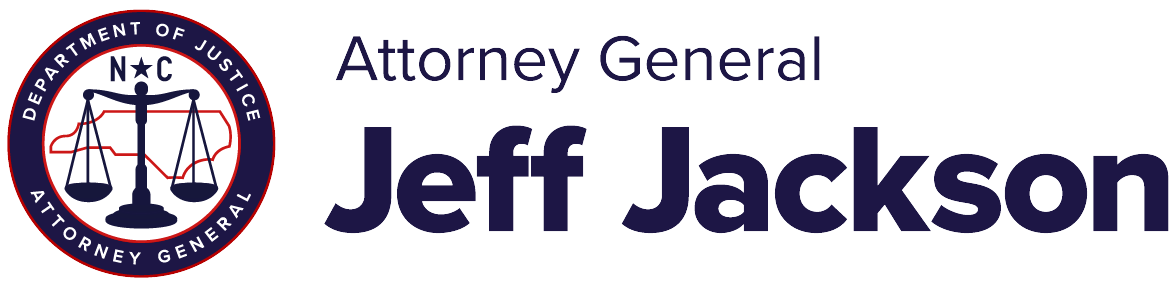Internet Safety Toolkit
Talk with your child about Internet safety. Work with them to develop family rules for computer use. These are two of the most important steps you can take to safeguard your family against online risks.
Learn more about internet safety for children and setting family computer rules.
Some parents may also want to use technology to manage their youngsters’ online activities. Your Internet Service Provider (ISP) probably has free parental control tools. Download or activate them. They can help you control what your child can access. Review and update them regularly. When seeking additional parental control software, look for recommendations from independent reviewers just as you would before buying a car or appliance.
Another item you may want in your toolkit is an age-appropriate search engine. When a child uses an age-appropriate search engine, the chances that they will be exposed to inappropriate material are greatly reduced.
Age-appropriate search engines include:
- FamilyEducation.com
- The Attorney General’s staff offers Internet education and safety programs.