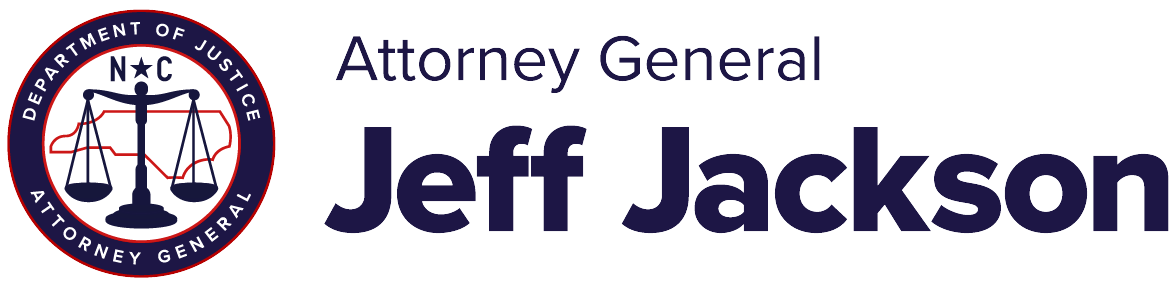Wi-Fi Safety
Wireless + Careless = Dangerous
Wireless Internet service is extremely convenient, and it is becoming commonplace. People connect to the Internet through wireless routers at home, and through wireless hot spots when they are out.But Wi-Fi can also put your smartphone, laptop, or tablet computer and its data at risk. An invisible intruder can watch unobtrusively while you go online, and capture your passwords and account numbers as you enter them. That can lead to ID Theft, credit card fraud, and all manner of financial headaches.
On the Road: Free Wireless Hot Spot, or Danger Zone?
A free public Wi-Fi hot spot is like an oasis, offering Internet-thirsty visitors a chance to get connected. But many security experts warn against using public hot spots. If you are going to use them, observe these safety tips:
- No WPA? No Thanks– Only connect to hotspots that utilize WPA (or WPA2), the most secure type of Wi-Fi connection. And if there’s no privacy statement on the hot spot’s website, you’d be better off not using that hot spot at all.
- Beware the “Evil Twin” Network– Thieves can set up their own hot spots just about anywhere, and give them any name they like. Don’t just jump onto the network that seems to have the right name, or the one with the strongest signal. Make sure the hot spot you are connecting to is the one operated by the hotel, airport, coffee shop, etc. that you are visiting.
- Beware the Guy at the Next Table– At hot spots, limit yourself to browsing the web. Don’t conduct business, or enter any account numbers. Avoid connecting to websites that require you to enter a password. Easy-to-use hacking tools now available on the Internet give anyone the ability to snoop on you while you surf at a hot spot. These tools make it simple for other people to see what you do online and log onto the sites you visited, as you.
- Disable the Automatic Connection– Many devices are set to automatically connect to any available wireless signal. Make sure your device asks you before connecting. And when you are finished online, disable the wireless connection. That will close the door on snoopers who could secretly mine your device for information even if you aren’t using the Internet.
- Over and Out– When you have concluded your business on a website, don’t just click away from the site… log out, or sign off. Otherwise a snooper can jump in behind you, and enter the site as you.
Safe at Home
‘Home Sweet Home’ Wireless
An insecure home wireless system can jeopardize your computer and its data. If your home wireless system isn’t password-protected and encrypted, you are asking for trouble.Trouble could come in the form of a neighborhood kid who piggybacks on your Internet service. While he plays video games online and talks to his friends over VOIP (Internet-based) telephone service, your Internet service may become sluggish.But an unsecured home wireless system can also be used to commit crime. Law enforcement officers will come knocking on your door if someone uses your Internet connection to upload or download child pornography. And the bad guys don’t have to live next door. Powerful Wi-Fi antennas can pull in a home network’s signal from as far away as three miles. So take steps to secure your home wireless system. Consult the owner’s manual for your wireless router or go online to learn how to make your home wireless system safer.
- WPA2: Make sure your wireless router is using WPA2, the most secure type of Wi-Fi connection, on your home system (WPA stands for “Wi-Fi Protected Access.”) Older routers may still use the first generation of Wi-Fi security (called WEP), but it is easy to crack and is no longer considered secure.
- Secure passwords are long, and complex. When you create a password for your home wireless network, don’t be tempted to make it short or simple. The longer and more complicated the password, the more difficult it will be for someone (or someone with a password-cracking software program) to figure it out. Use a mix of numbers, alphanumeric symbols (@,!,%, etc.), and upper and lowercase letters in your password. Don’t use words that can be found in a dictionary.
It may take a little longer to enter your lengthy, secure password the first time you connect a device to your wireless system. But after that first time, the device will retain the password and you won’t have to enter it again. Your extra-long password will make it much harder for an uninvited guest to tap into your home network.