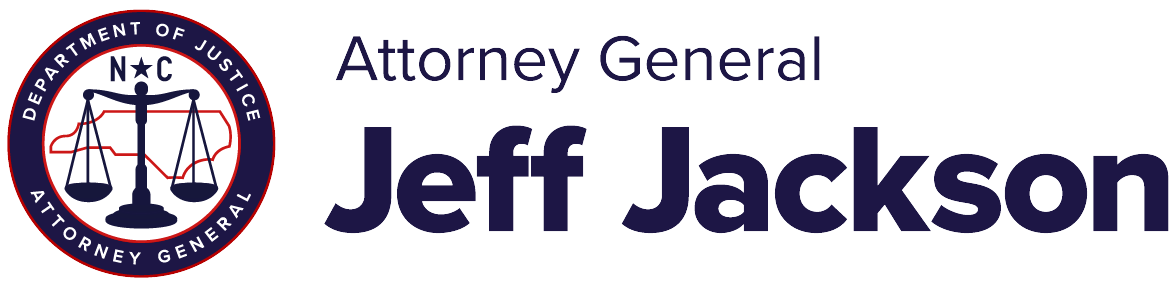Text Messaging
Text messages have become a popular way for people to communicate. Unfortunately, spammers are now taking advantage of this communication tool as well.
Spam text messages can be sent to your wireless phone in three ways:
- Through the Internet. Each cell phone has a unique email address. For example, if your cell number is 123-456-7890 and your provider is AT&T, then your phone’s email address is 1234567890@txt.att.net. Spammers can email advertising messages randomly to any cell phone number or they can target a certain geographic area by using a specific area code. Your wireless provider can attempt to block spam email from entering its Internet gateway, but it is impossible to stop all of it.
- Mobile-to-Mobile. The spammer anonymously purchases a pre-paid wireless phone with unlimited texting and then connects the phone to a computer. Via special software, the spammer sends text messages to thousands of cell phone numbers. By the time the wireless provider detects the abusive text use and disables the pre-paid phone, the spammer has already acquired a different phone in order to continue the process. This type of spam is very difficult to stop.
- SMS Aggregators. Some advertisers market through SMS (Short Message Service) Aggregators through an agreement with the wireless provider. The advertisers must follow strict guidelines, such as only sending texts to those who give permission. Occasionally, an advertiser will abuse the service. Typically, this type of message originates from a five- or six- digit number and instructs the receiver to text “STOP” to opt out of receiving further messages.
Blocking Unwanted Text Messages
Your wireless provider may have options which help you block or report unwanted text messages. Here are instructions from some popular wireless providers:
- AT&T: To report an unwanted text, forward the message to 7726 (spells “SPAM”). For more information from AT&T about blocking spam on your phone, visit their website.
- Verizon Wireless: Log in at www.vtext.com. Click on Text Messaging, and Preferences. You can block text messages from e-mail or block specific addresses or Web sites.
- Sprint: Go to www.sprint.com. To block specific phone numbers and addresses, click My Preferences. Under Limits and Permissions, select the option of what you wish to block and follow the written steps.
- T-Mobile: Log in to www.t-mobile.com. Click on Communication Tools and choose appropriate options to block all messages sent by e-mail or to permit only certain messages.
We Can Help
Place your mobile phone number on the Do Not Call Registry by visiting www.donotcall.gov or calling 1-888-382-1222 from the number you wish to register.
Once your mobile phone number is registered on the Do Not Call Registry, you can file a complaint about any unwanted text message you receive by calling 1-877-5-NO-SCAM or filing a complaint at www.ncdoj.gov.